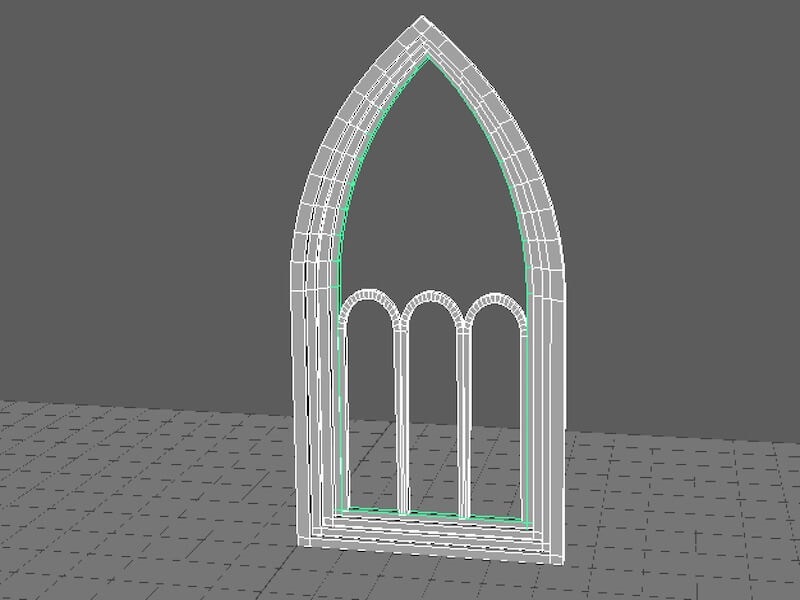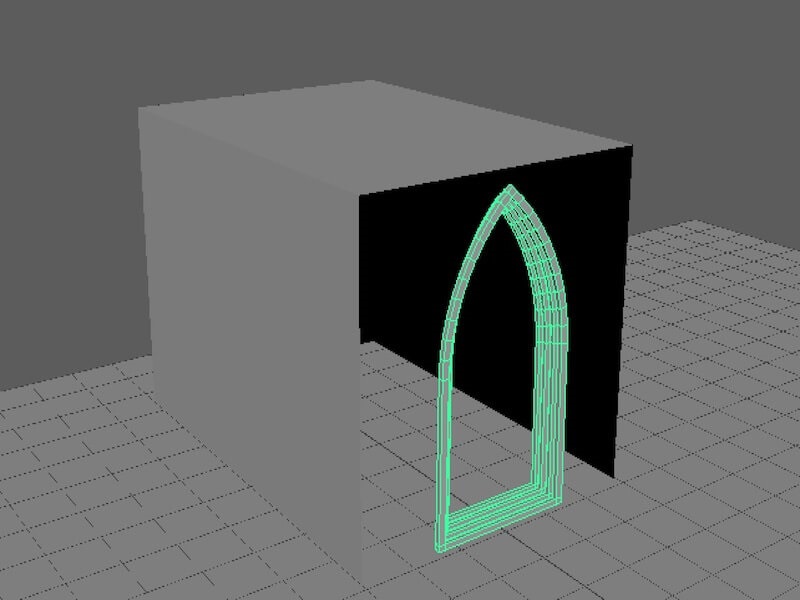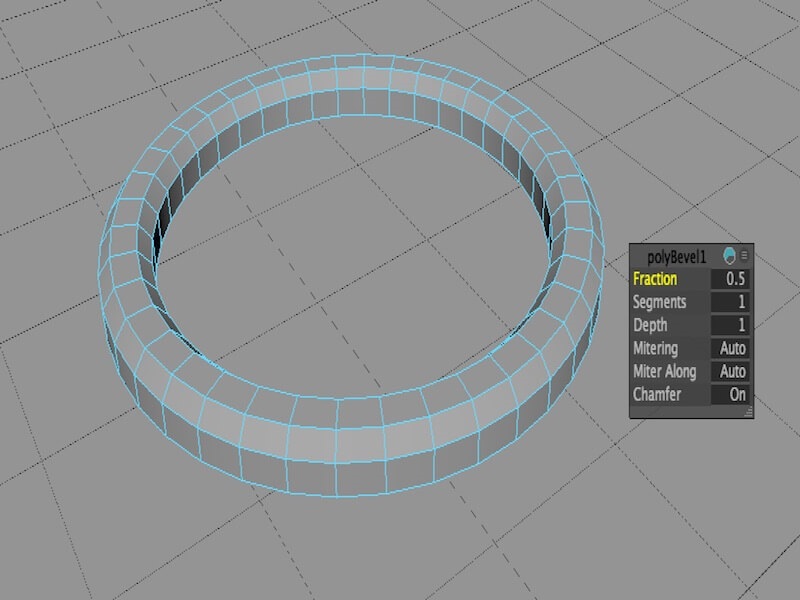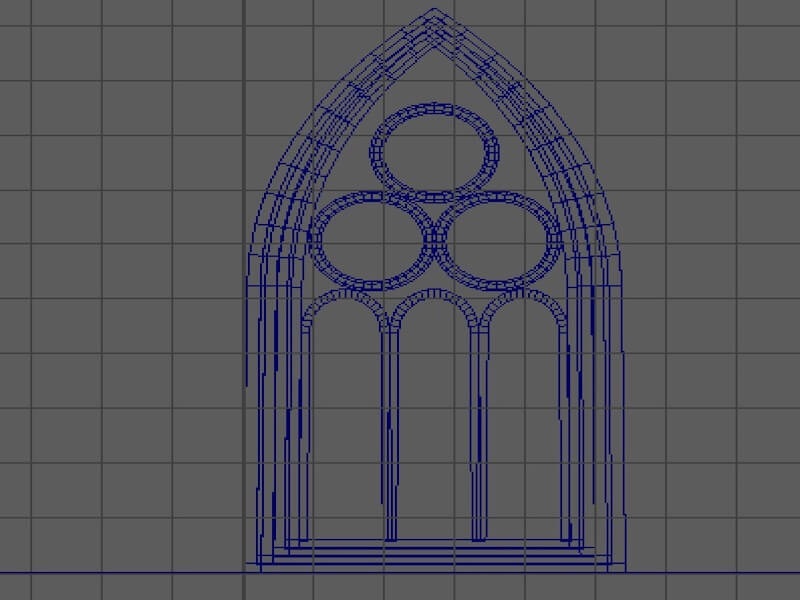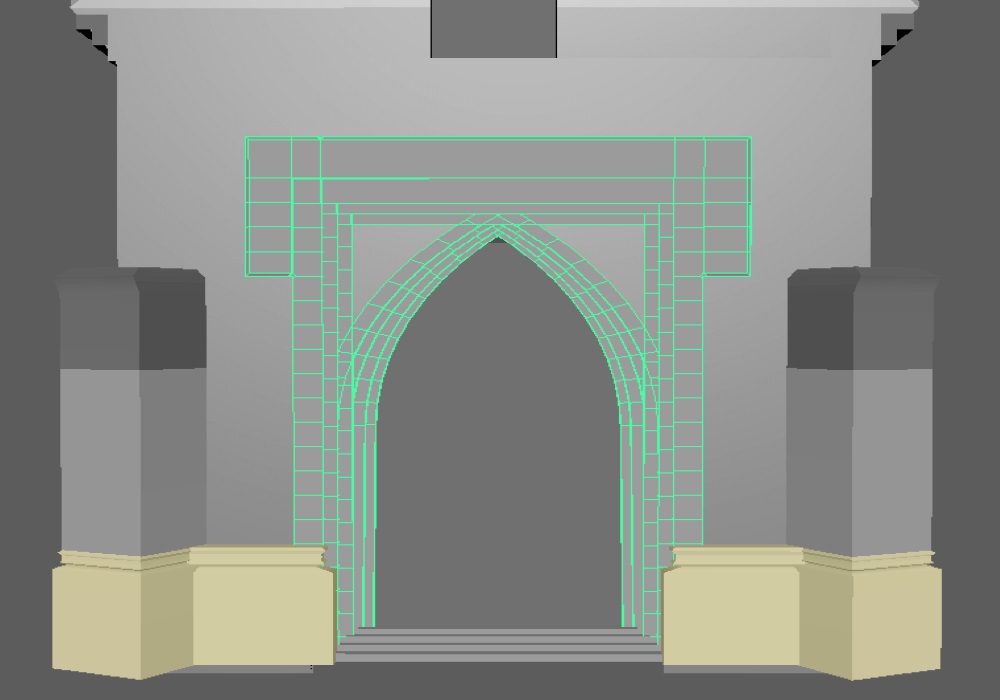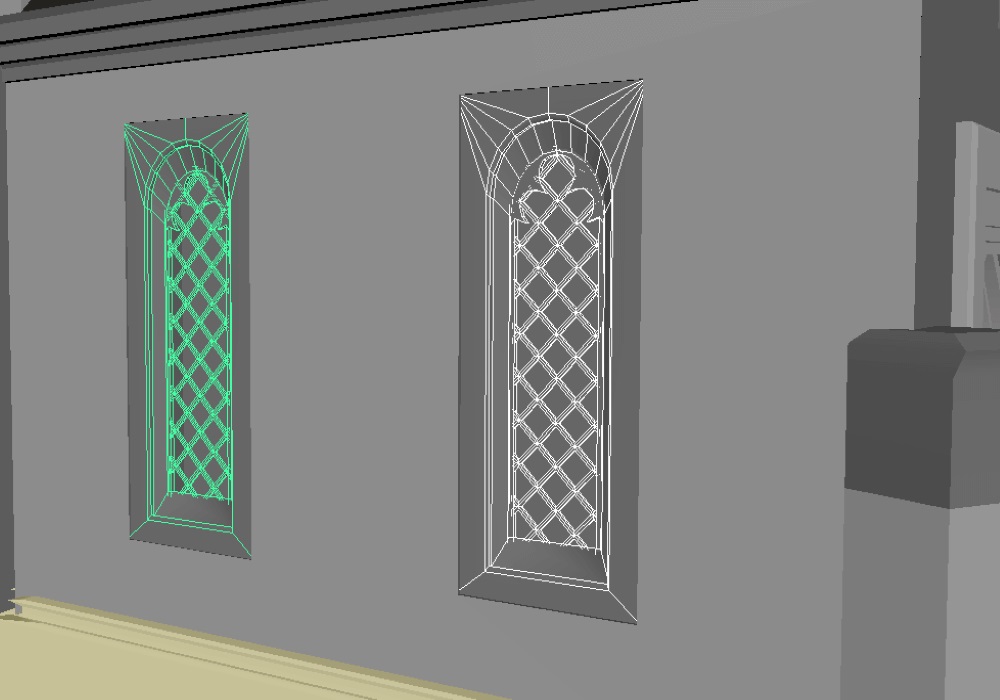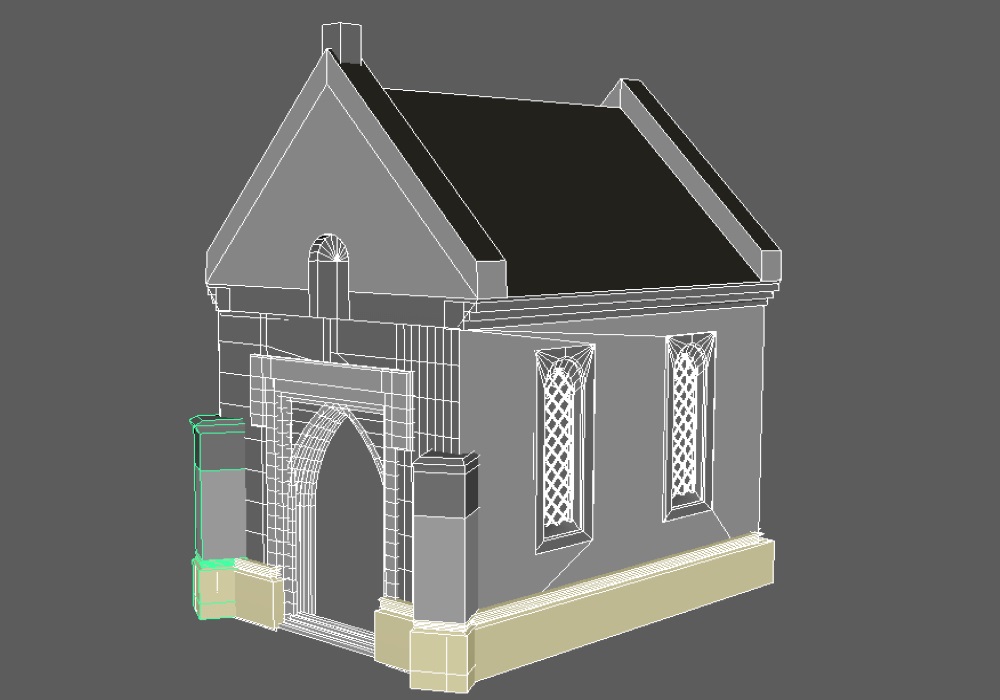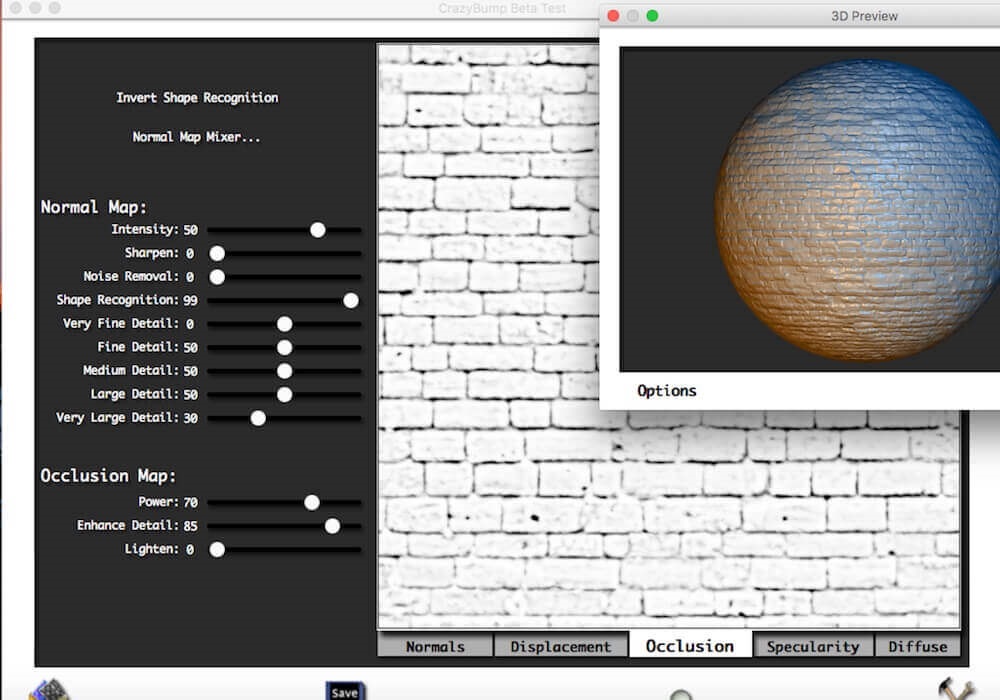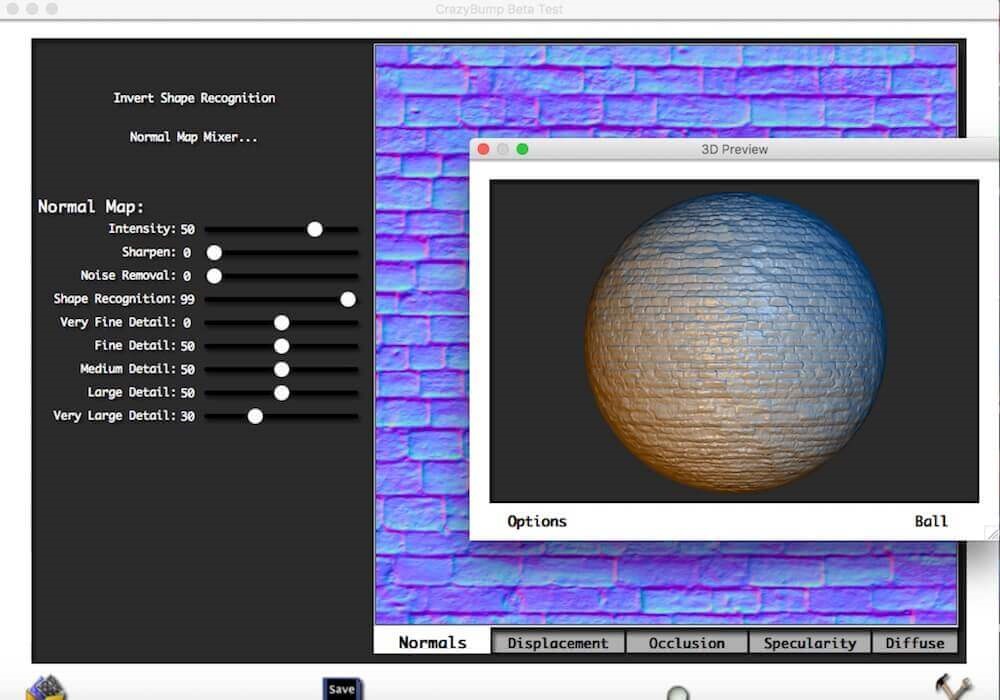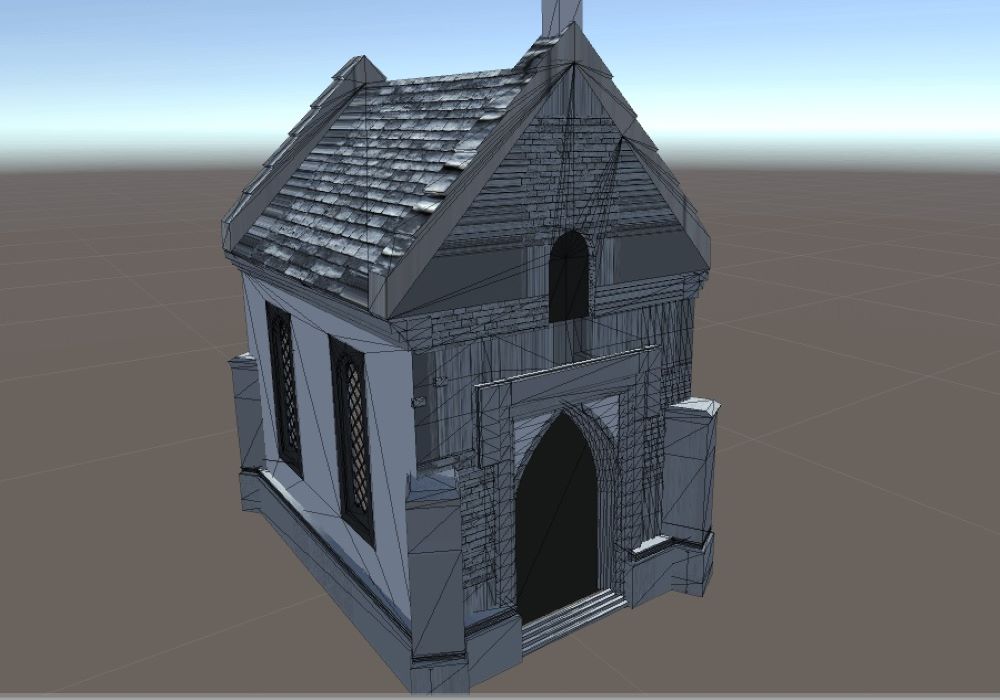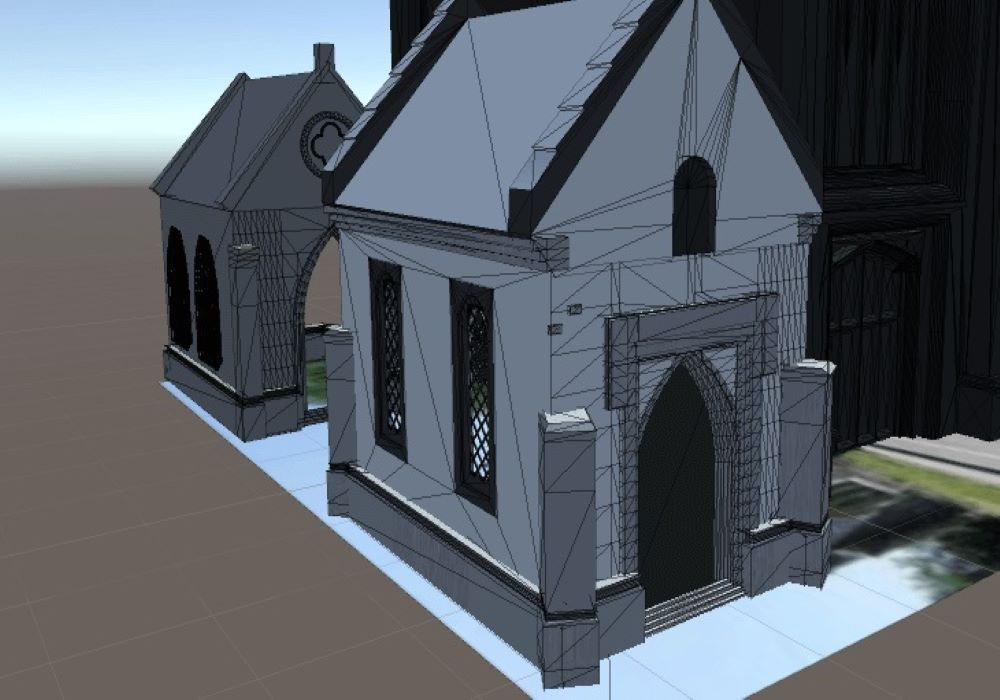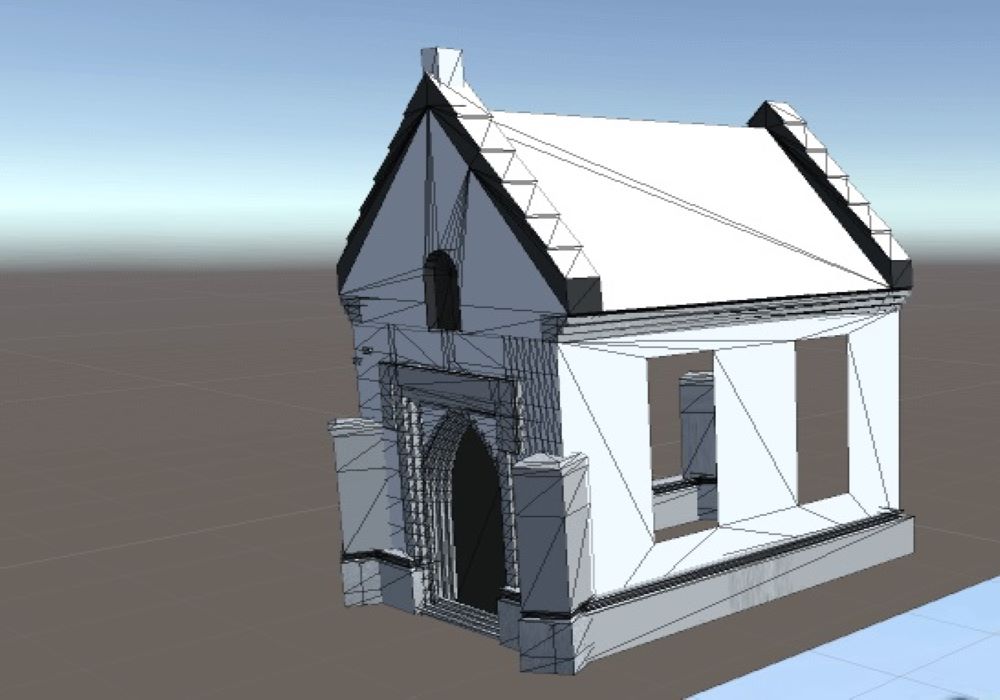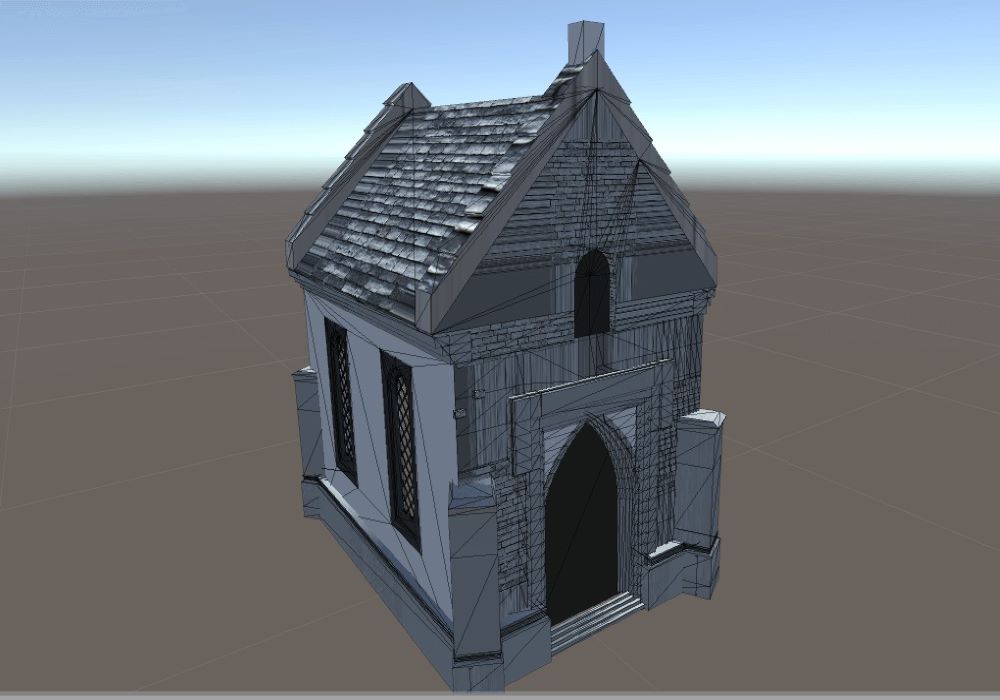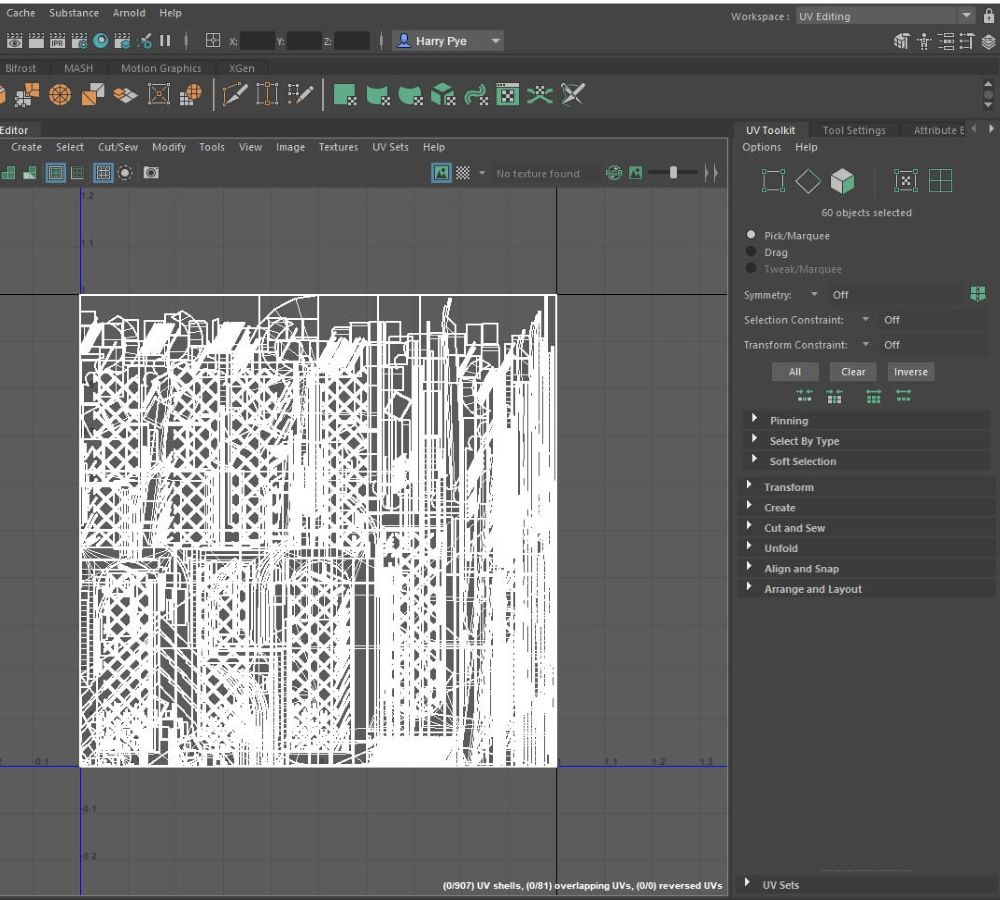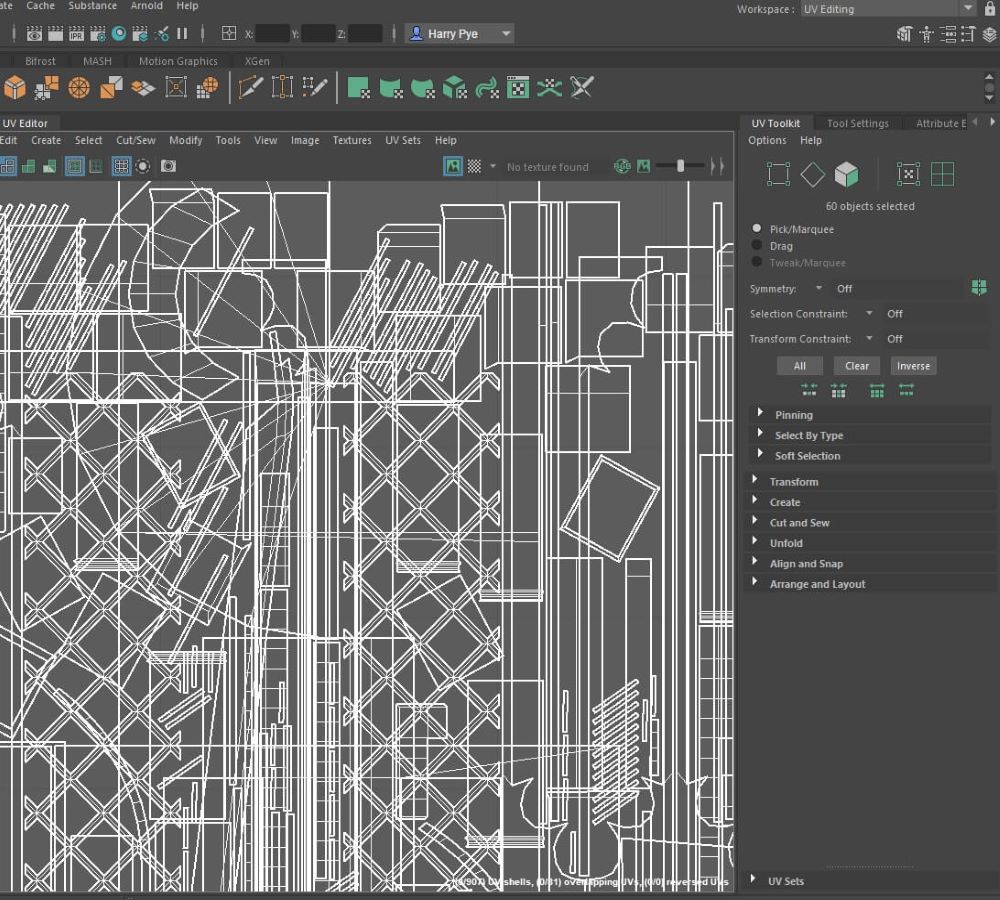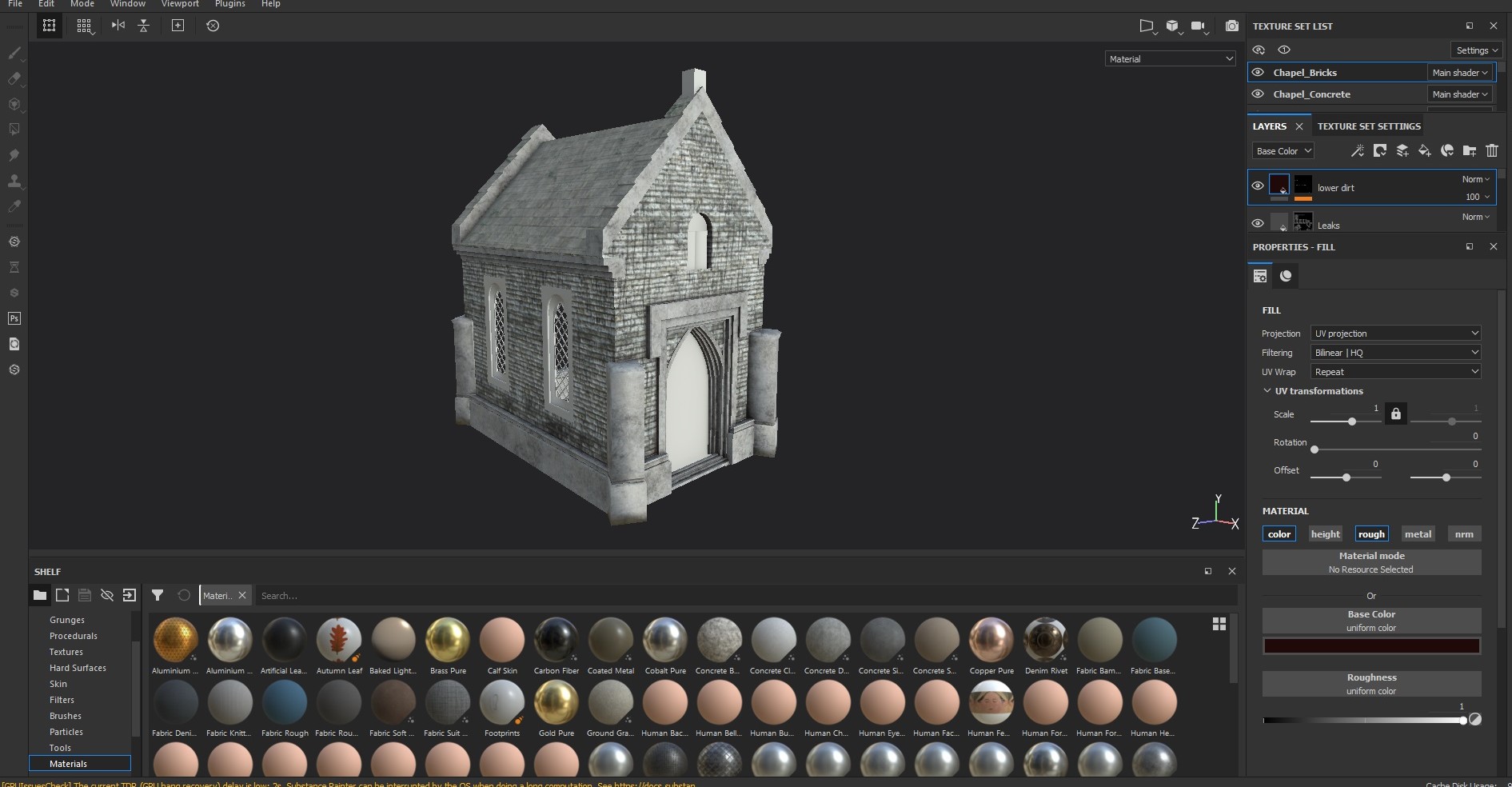For the group client task, we decided to work on the West Hill Cemetery project. This involved building two 3d models of the old chapels that used to exist in the cemetery grounds before they were demolished. Along with this an AR element will be made which will allow users to interact and see where the cemetery was in the real world and learn about its history. I spent my time building one of the 3d models in Maya and then transferring that into Unity where I built and tested an AR prototype of the chapel using Vuforia.