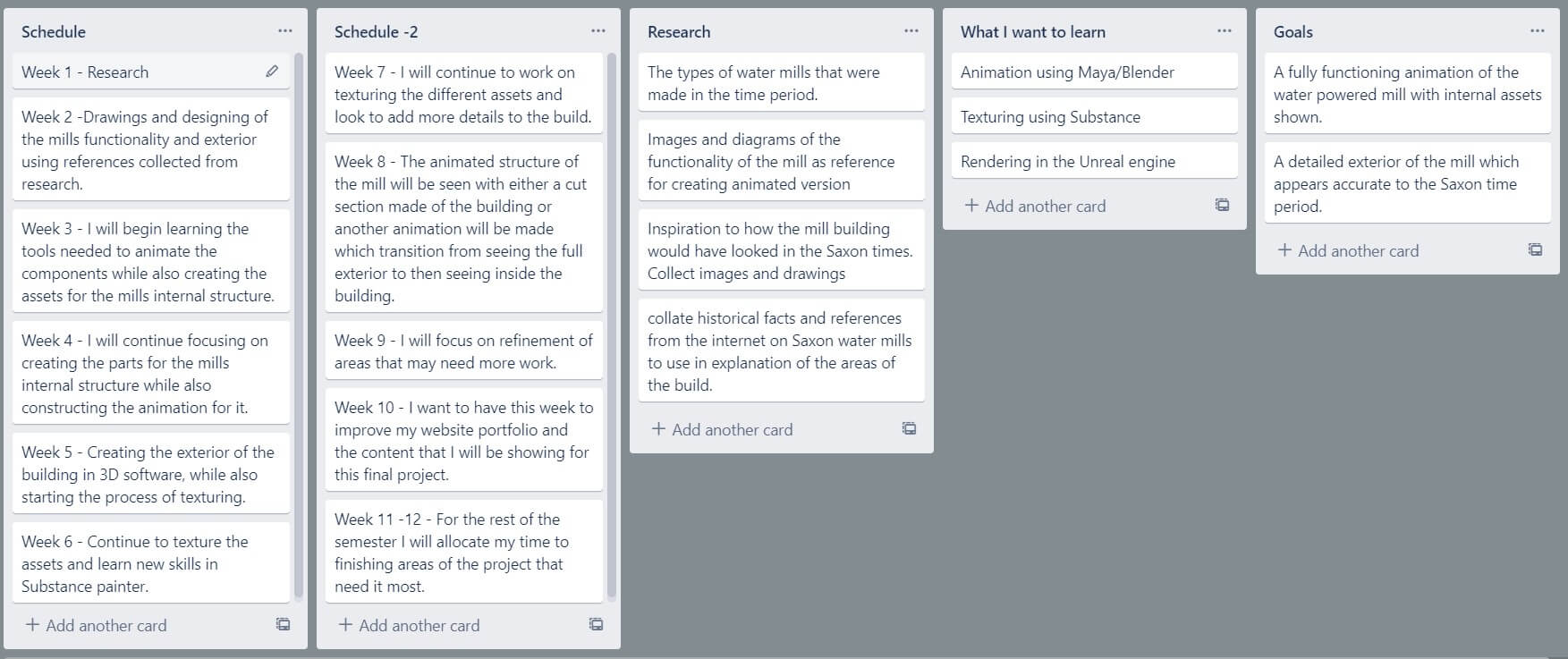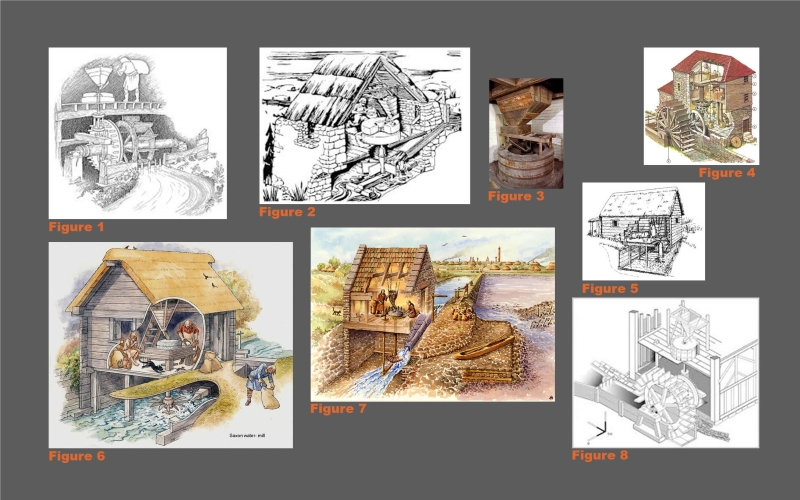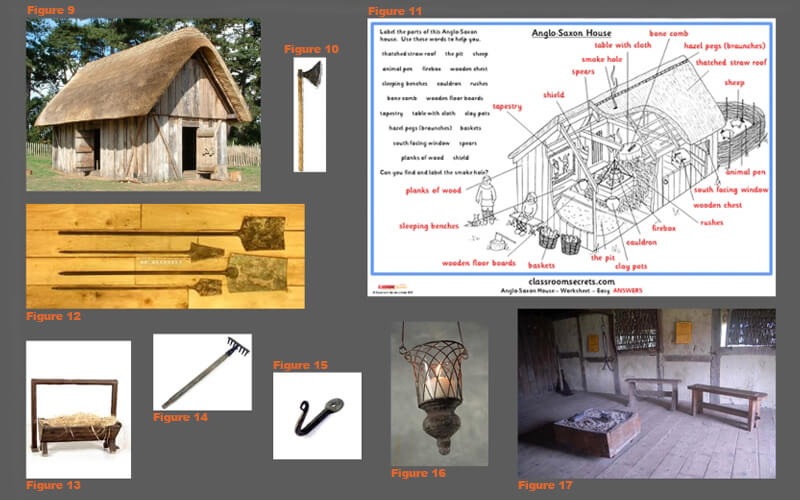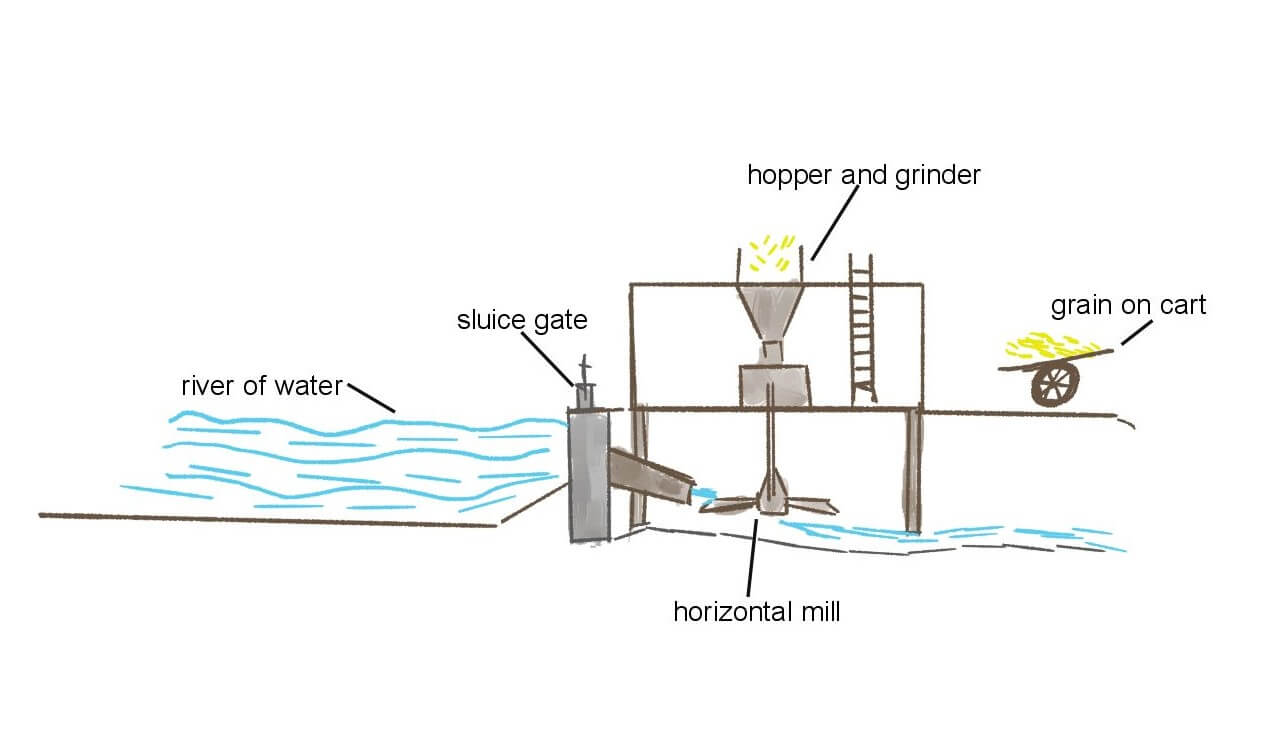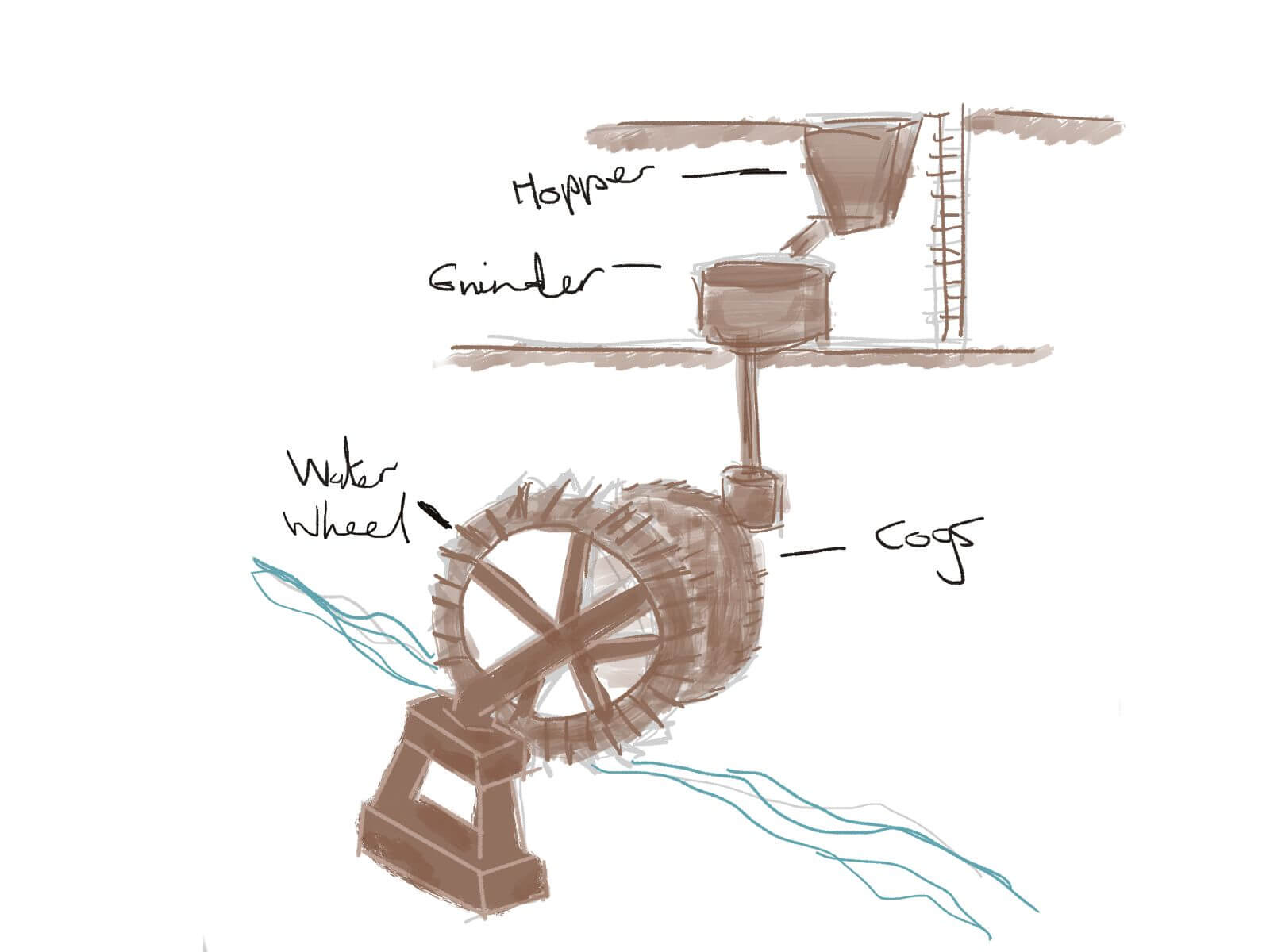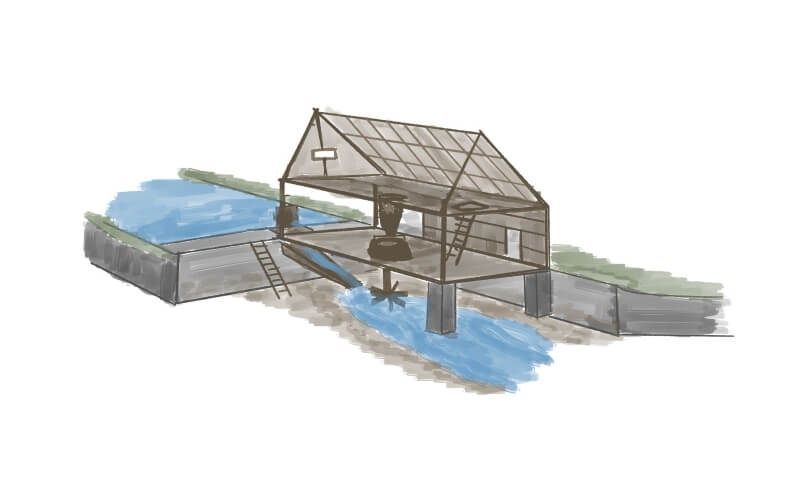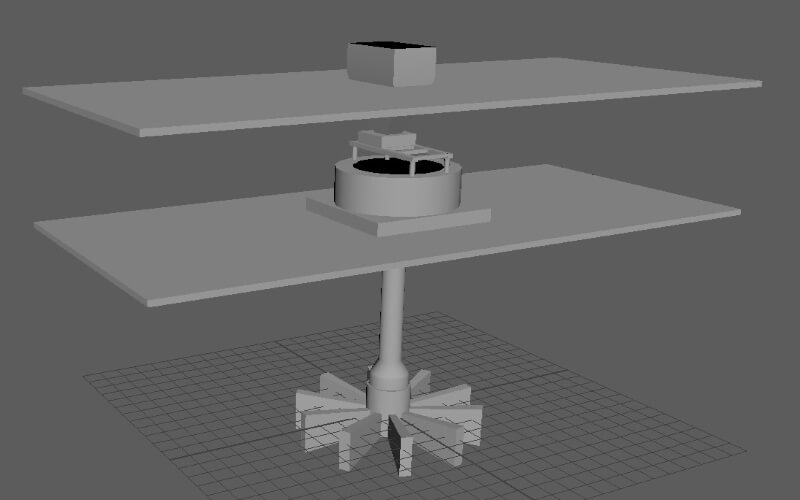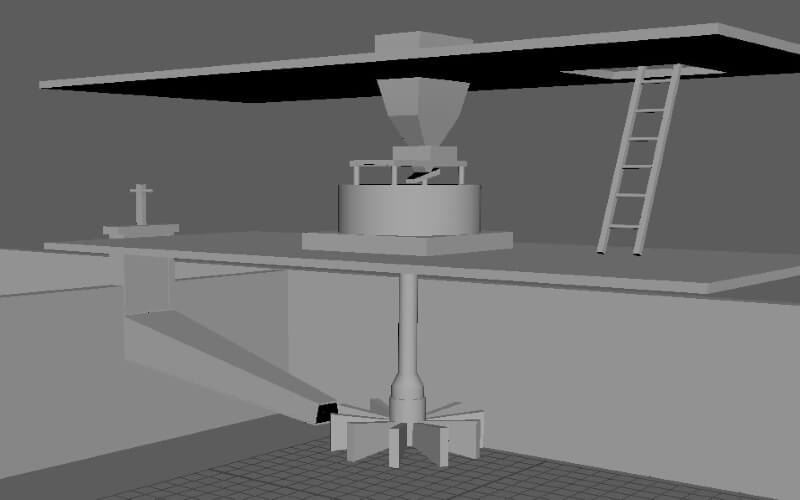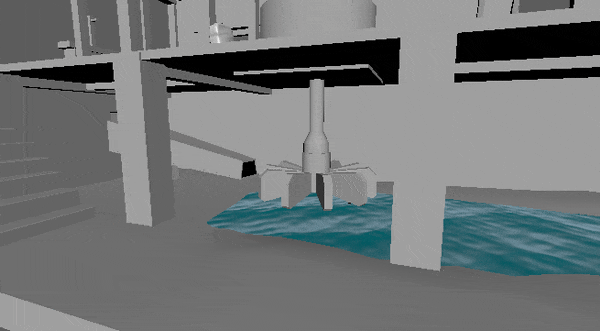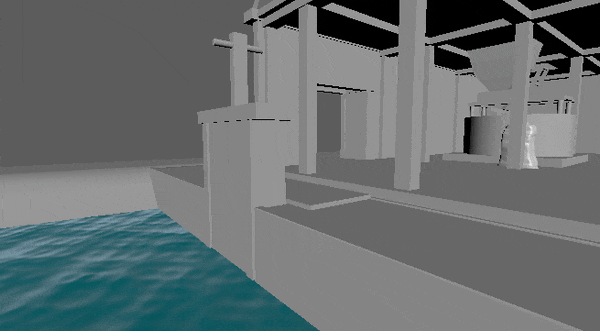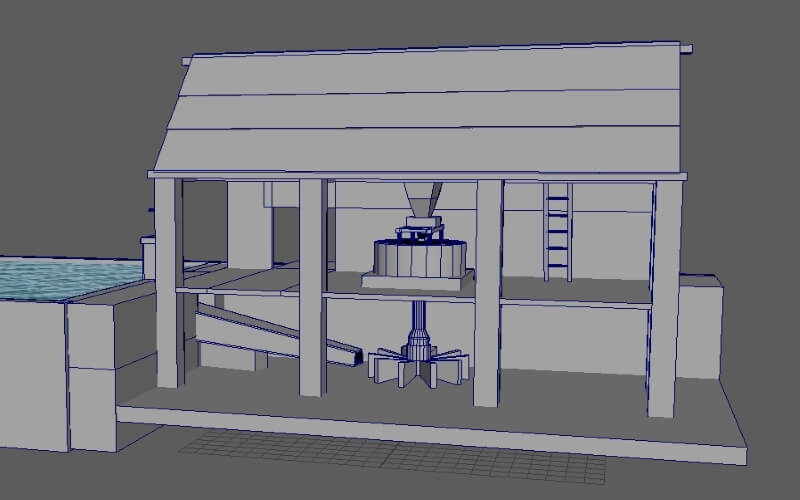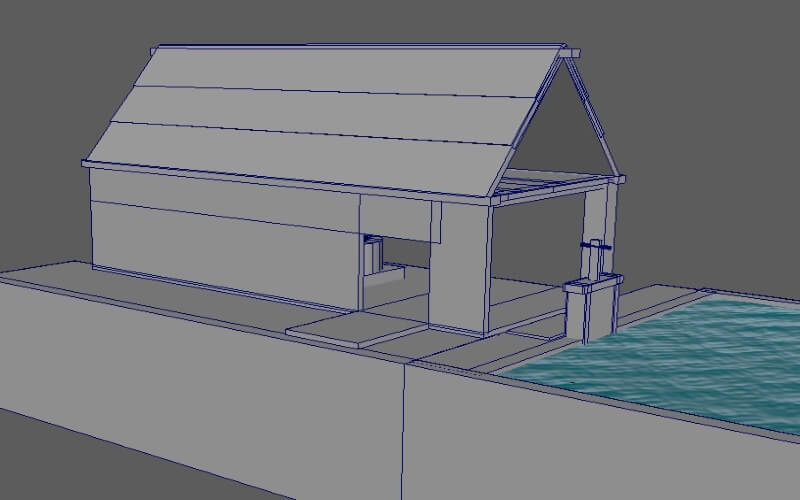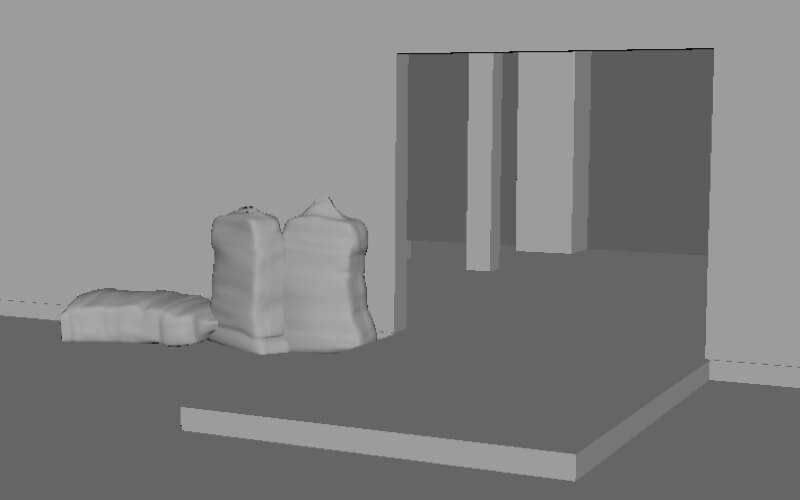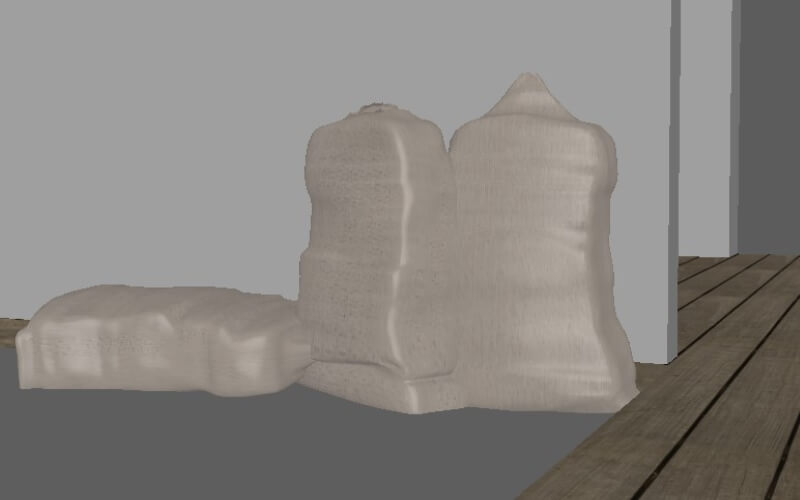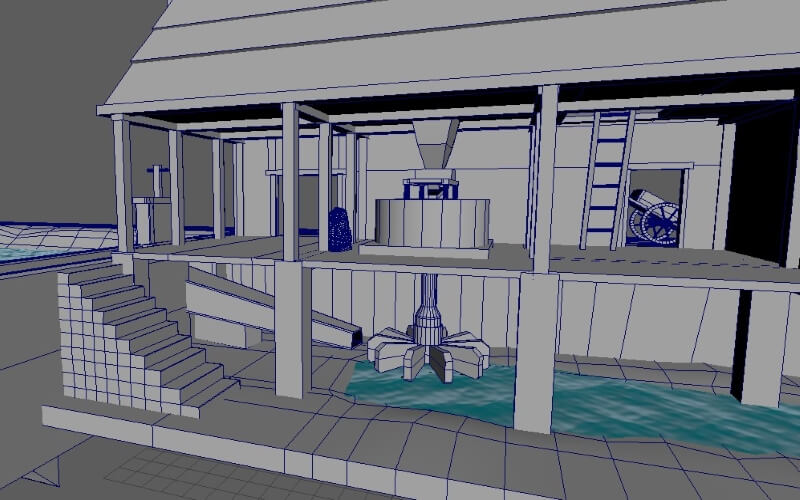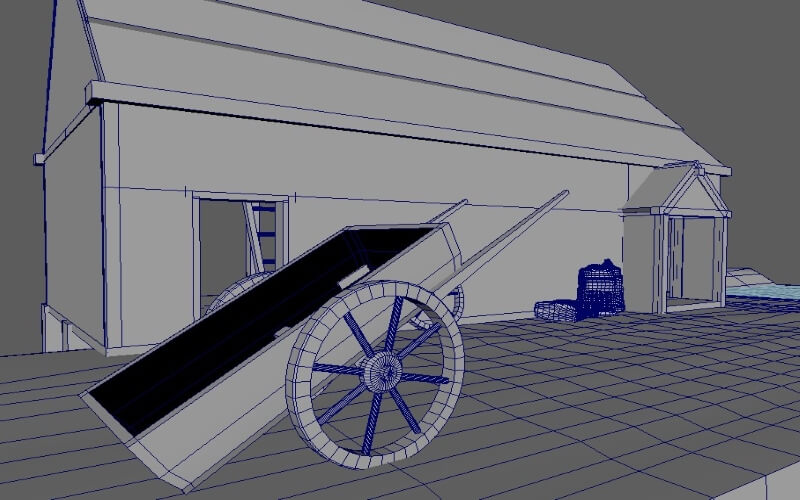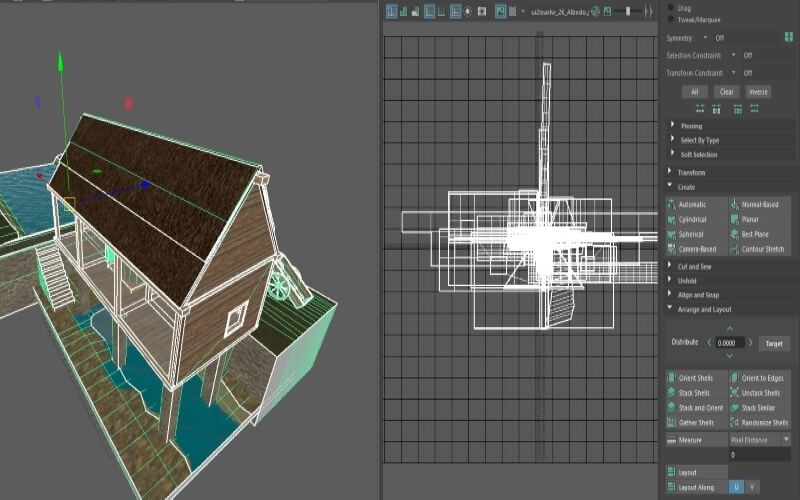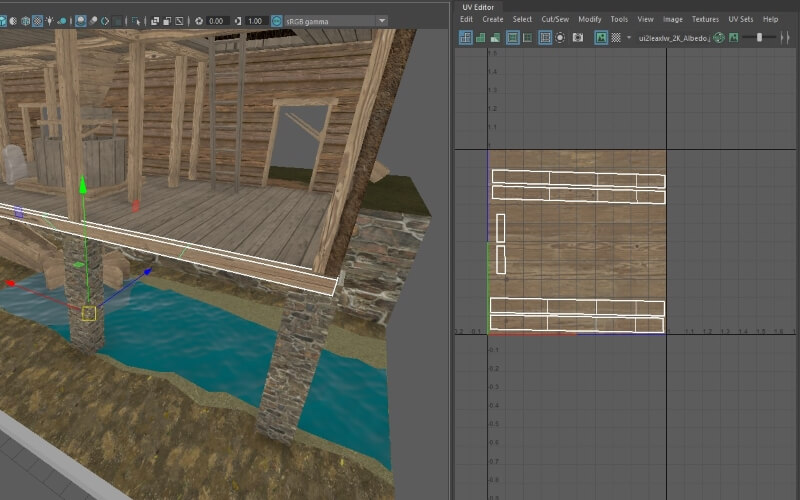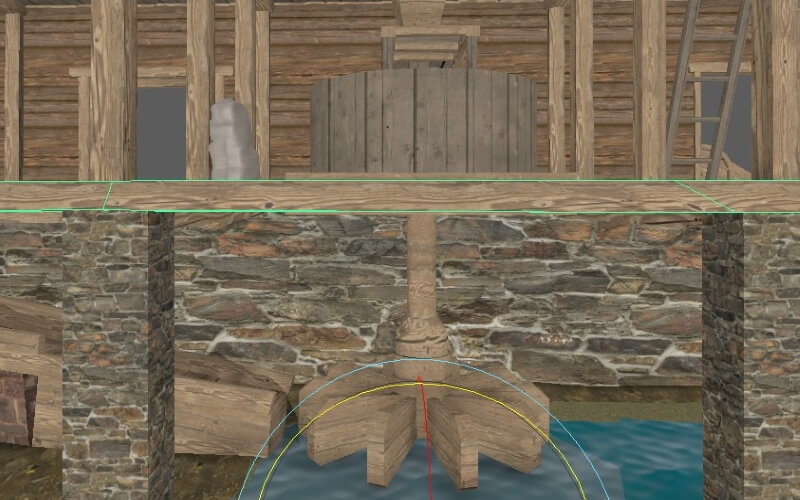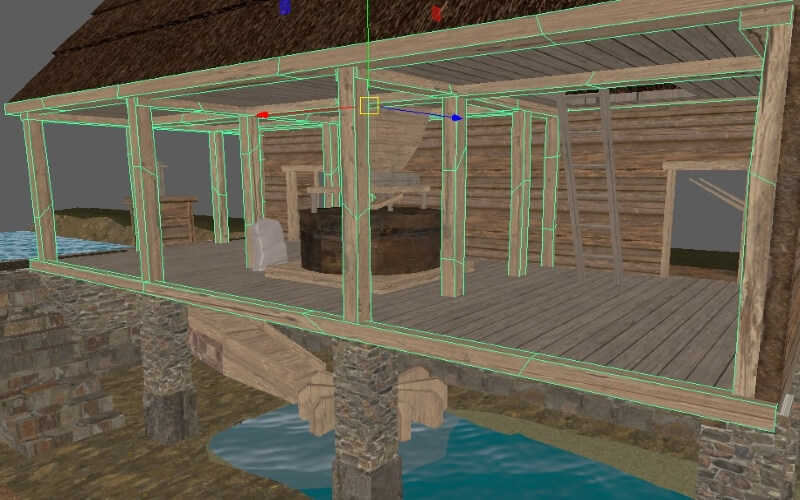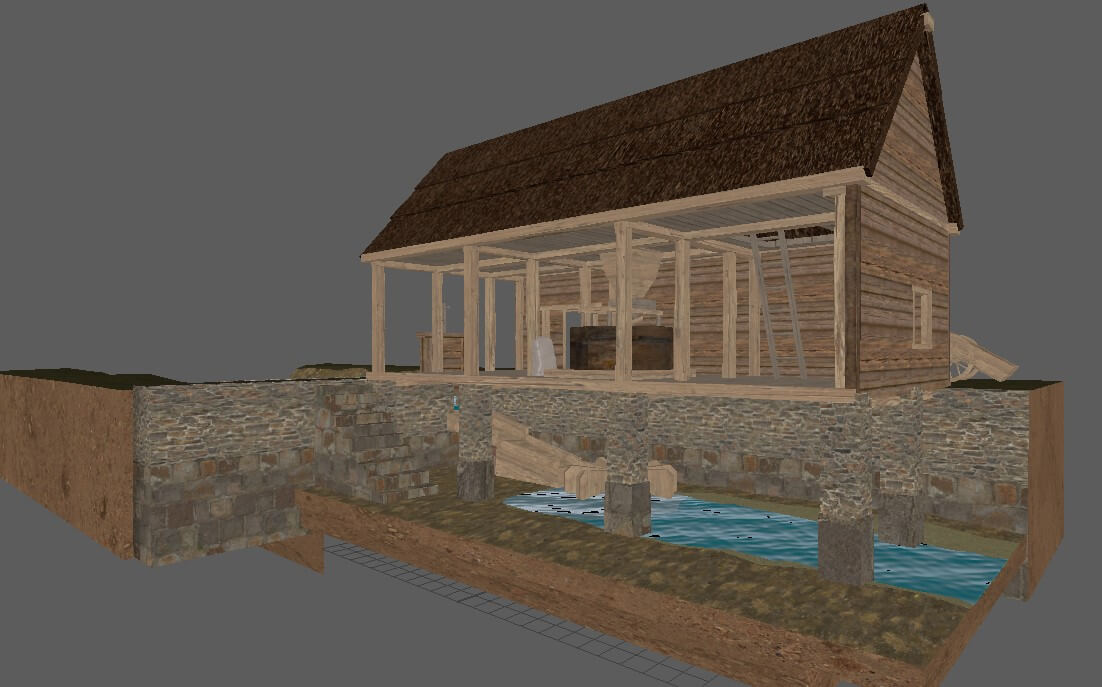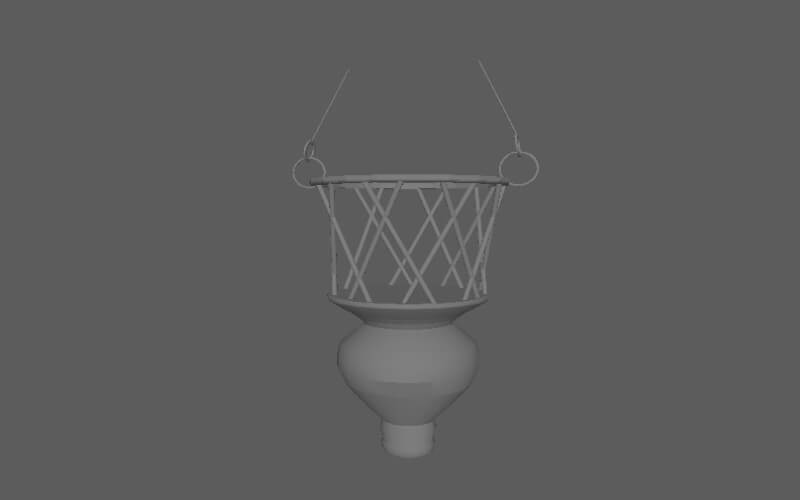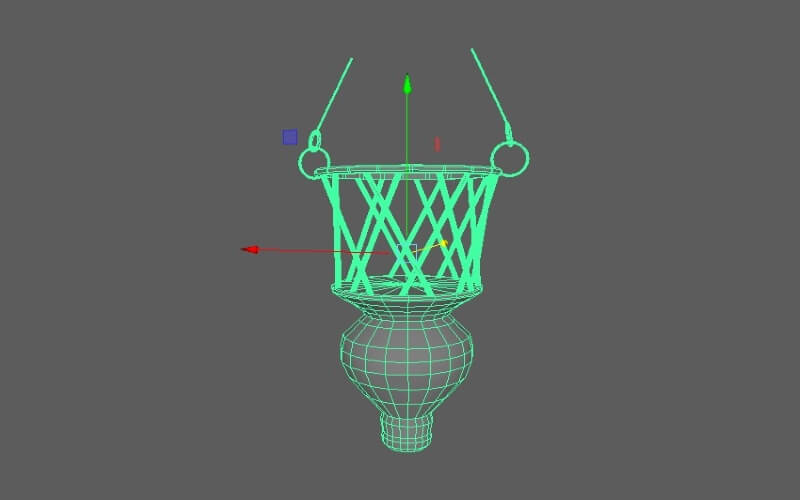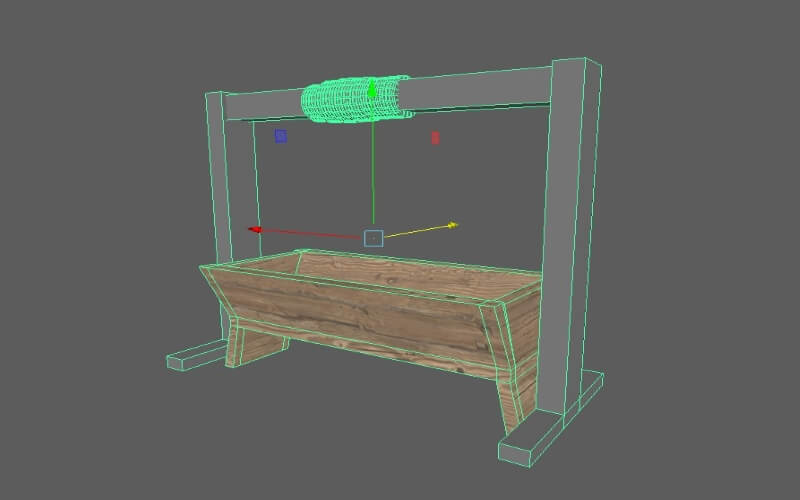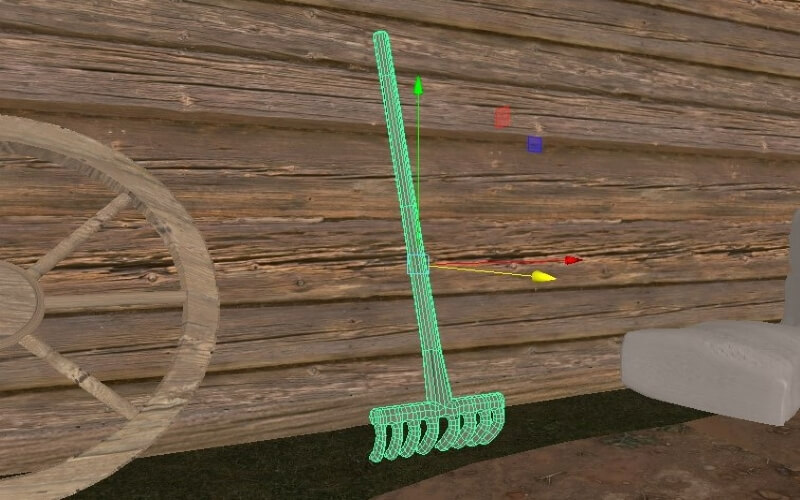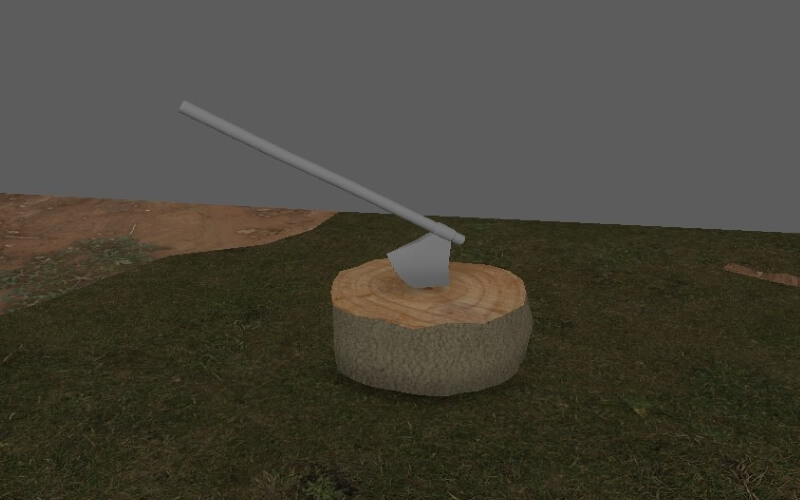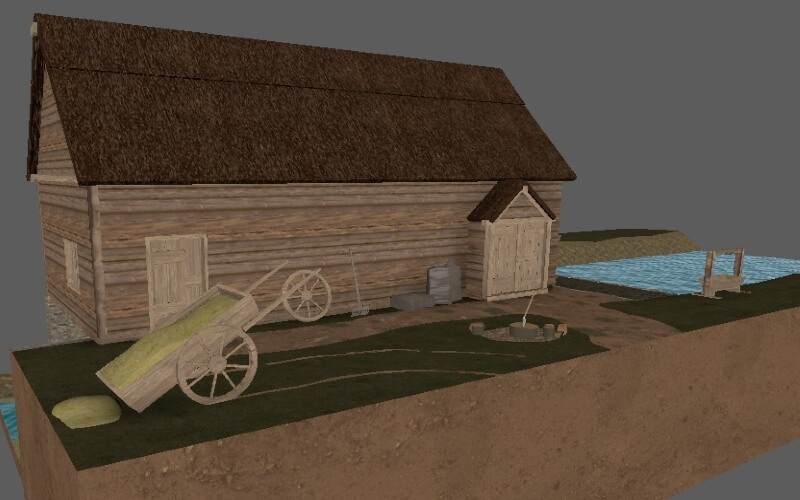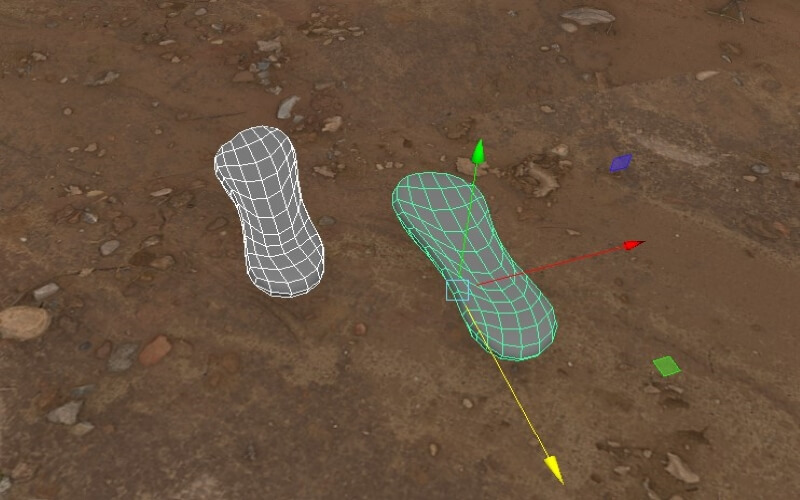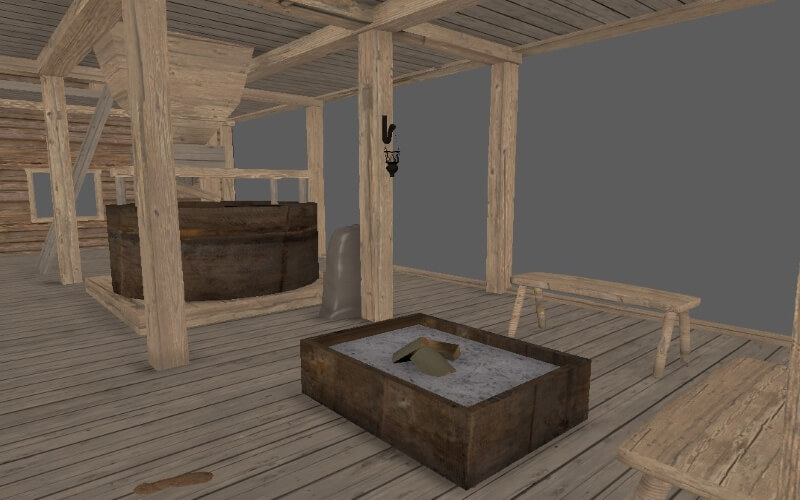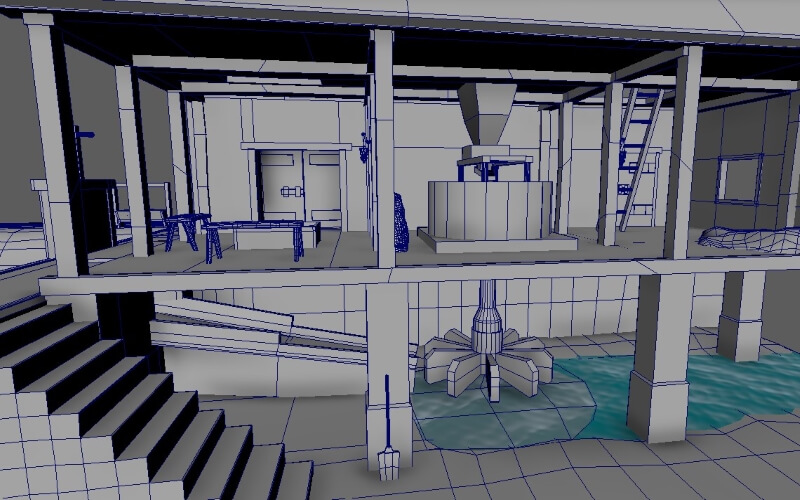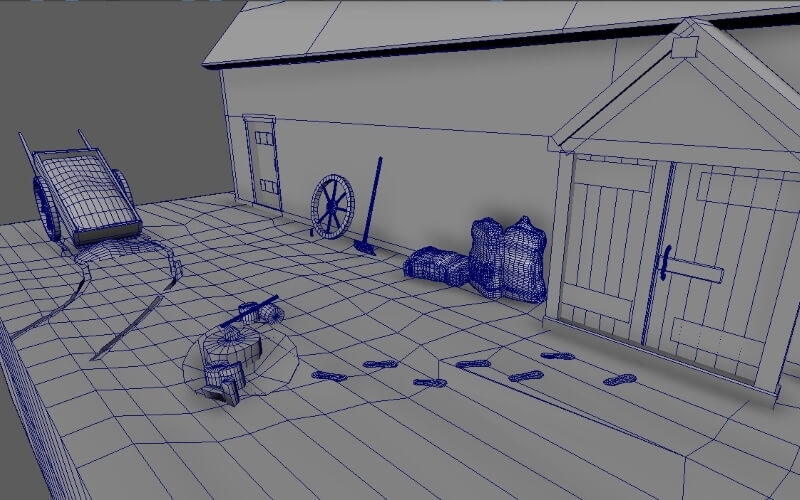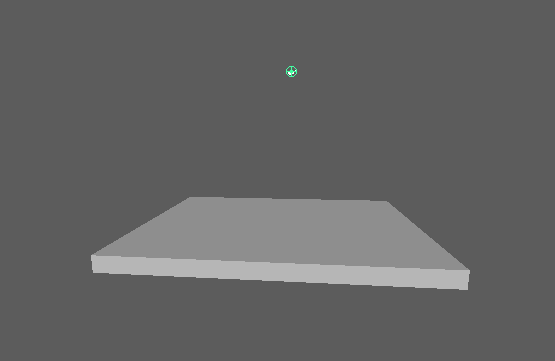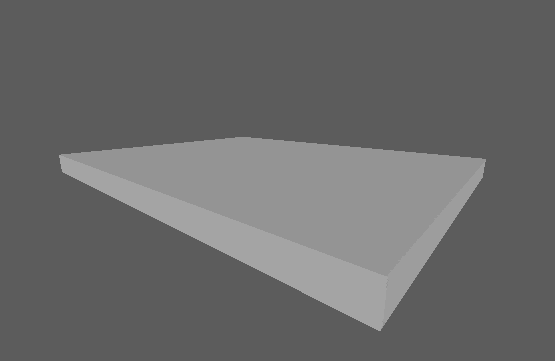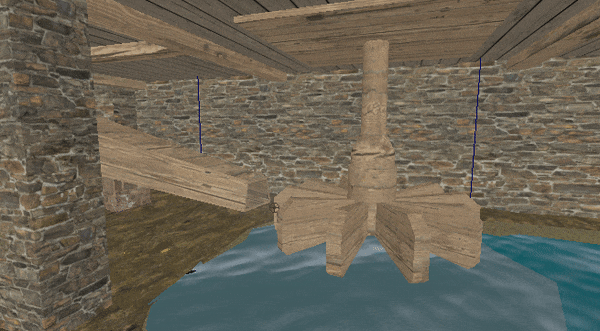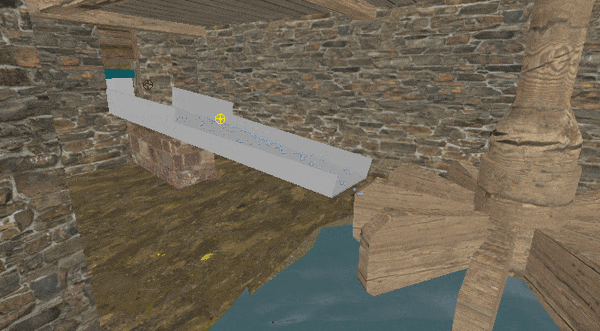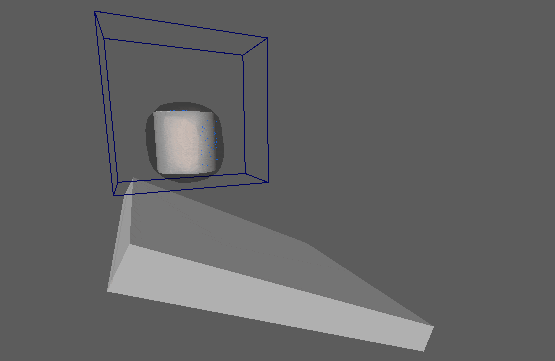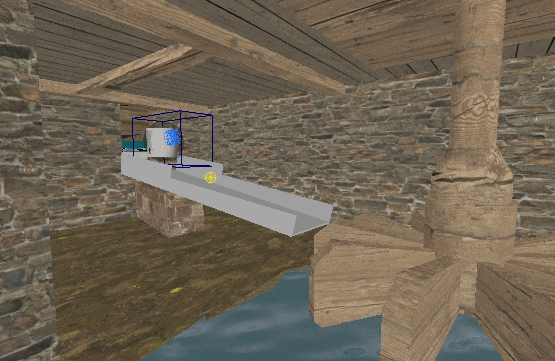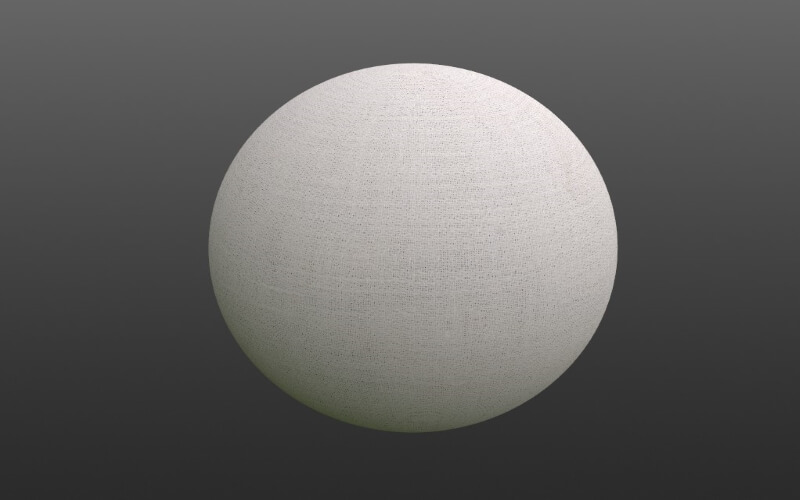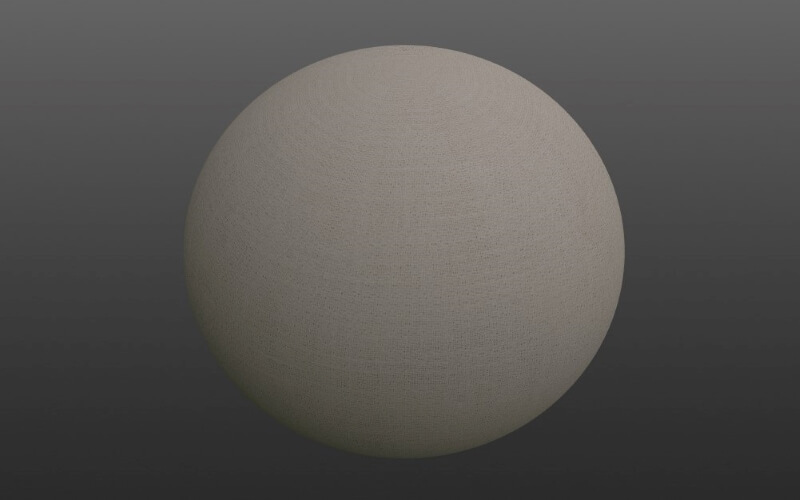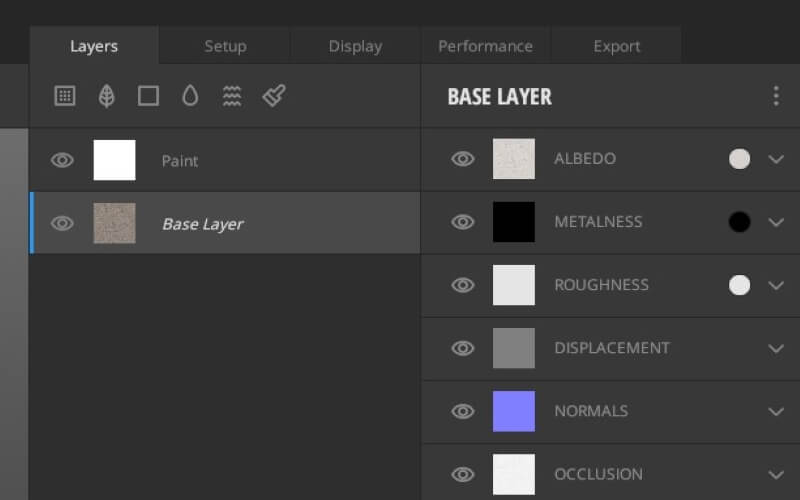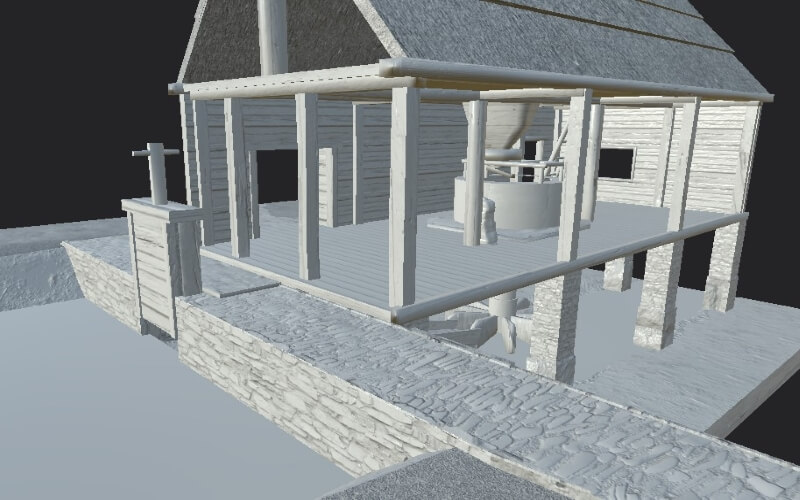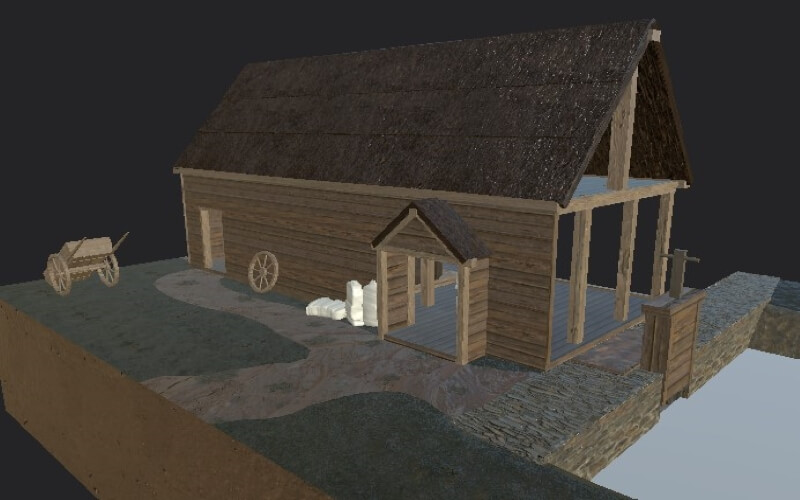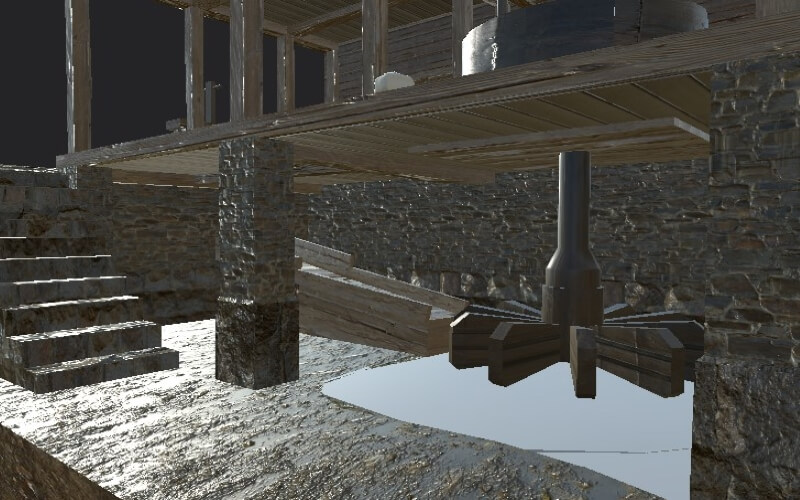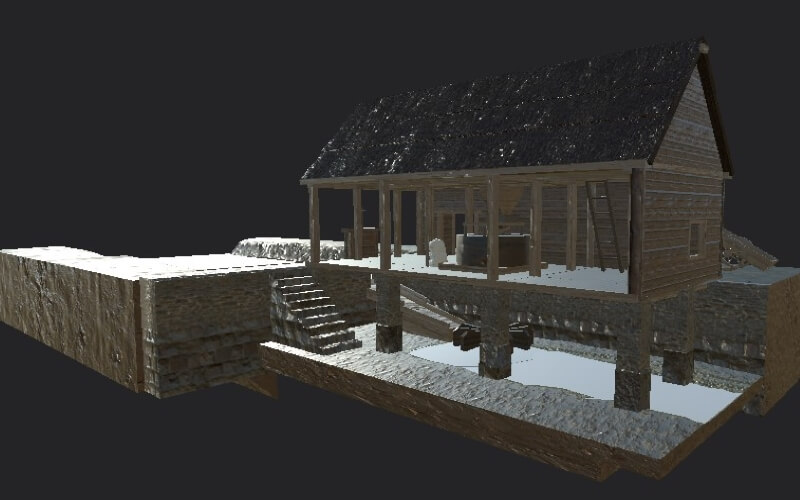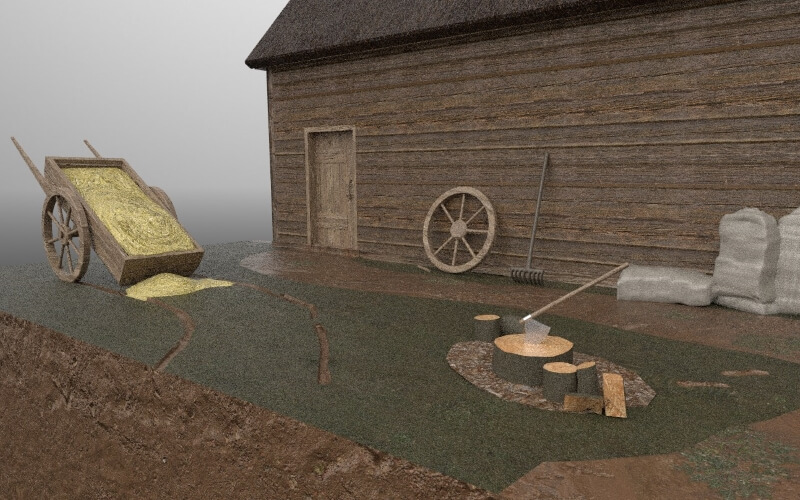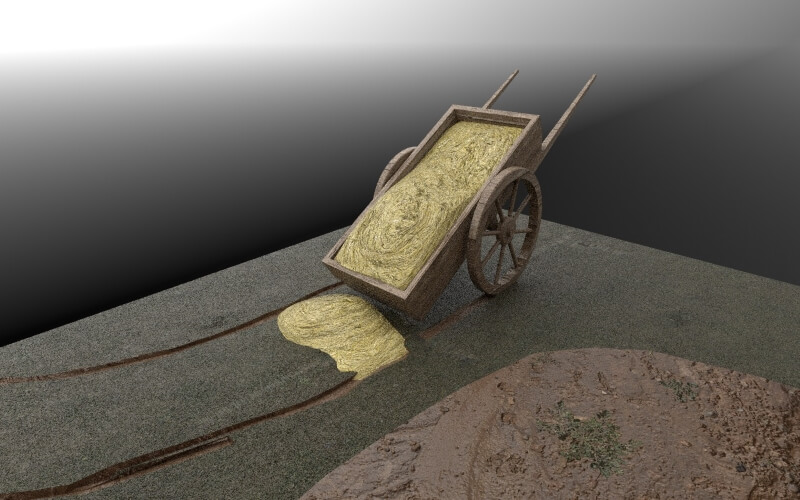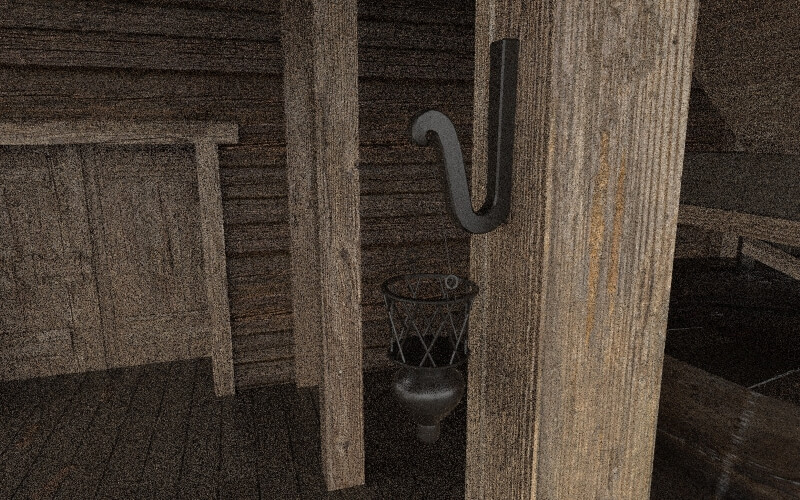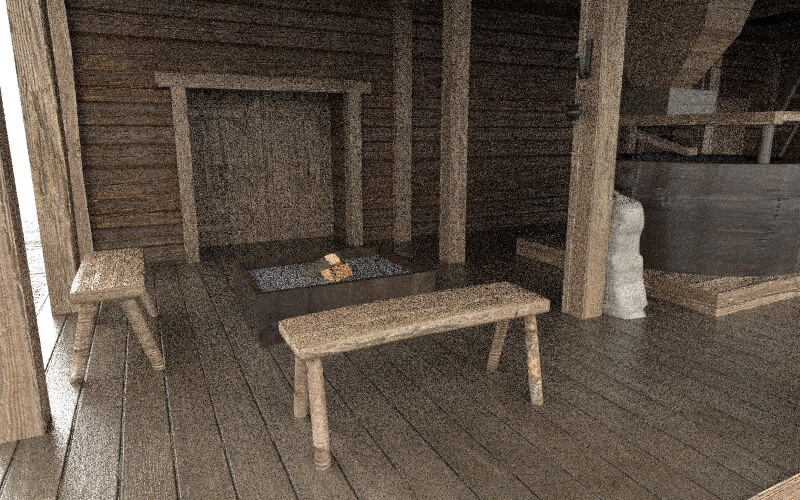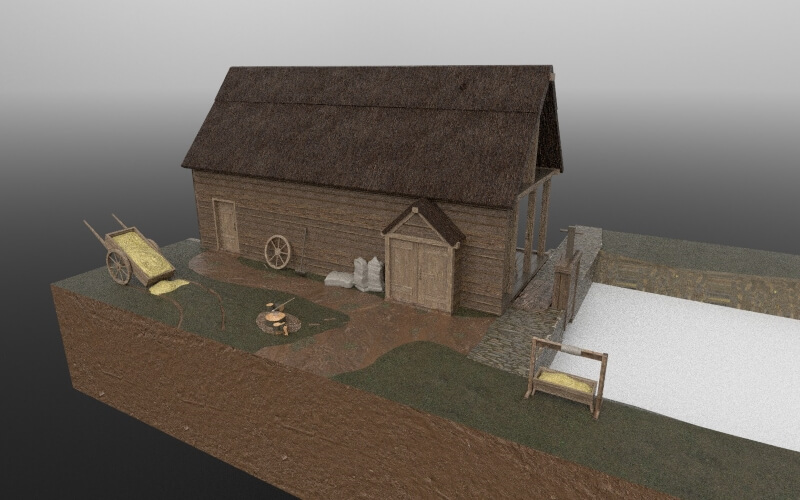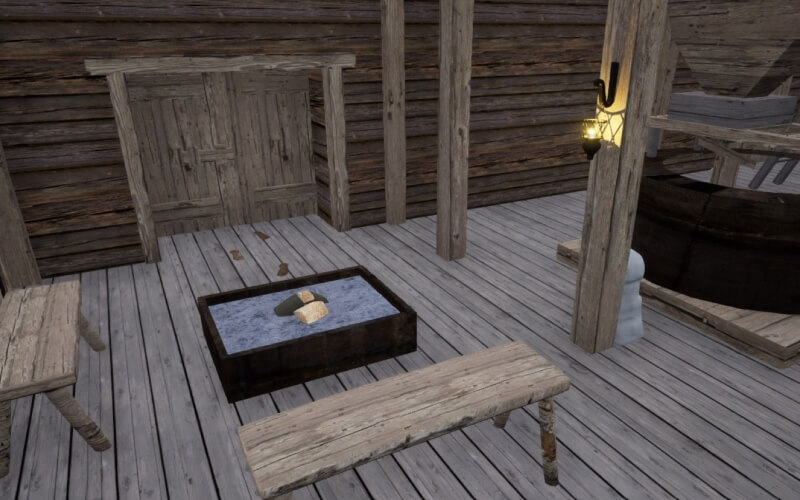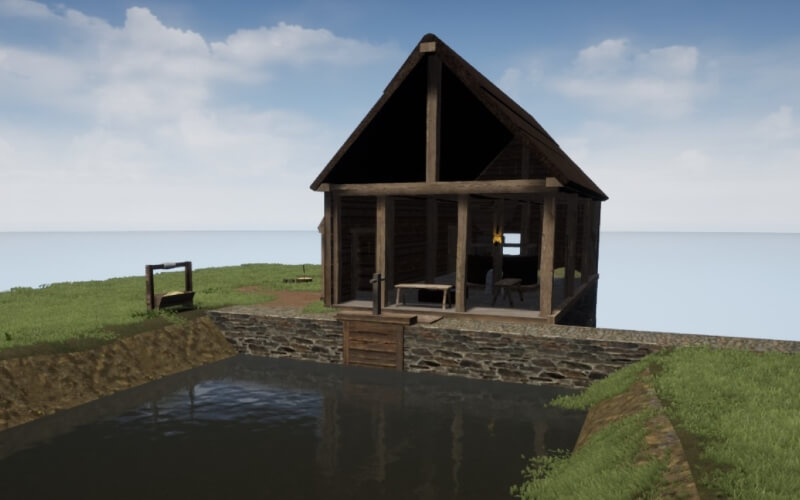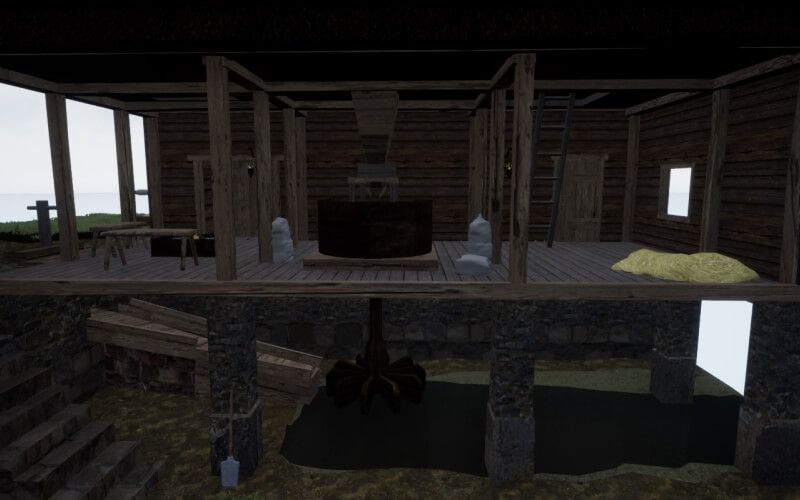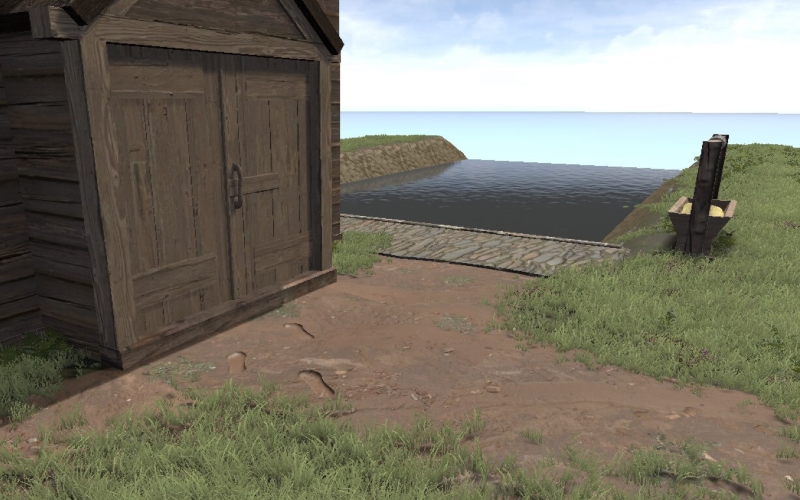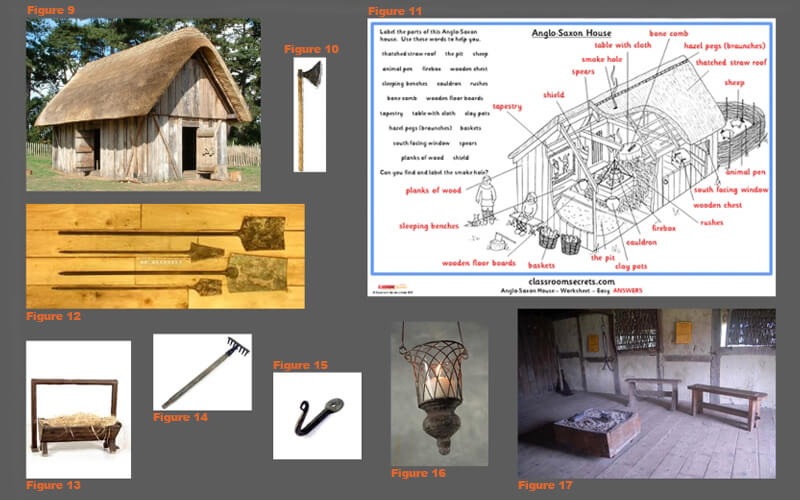
Figure 9:
An Anglo-Saxon house/ Inspiration for the design of the building exterior of mill / Link to where image was sourced:
https://www.pinterest.co.uk/pin/19844054581772802/
Figure 10:
An axe design that I will be using as reference to build and use in a log splitting scene outside the mill building / Link to where image was sourced:
https://pnghut.com/search/anglo-saxon-england
Figure 11:
An Anglo-Saxon house diagram that gives details for what could have been found within a house from that time / This gave me ideas to have a sitting area with benches with a fire pit or box from what the diagram calls it / Link to where image was sourced:
https://classroomsecrets.co.uk/anglo-saxon-house/
Figure 12:
Reconstructed roman period fire shovels from Gaul. / I will be using these as reference in a making one as an extra detail and story element to the build / Link to where image was sourced:
https://www.pinterest.co.uk/pin/532269249704235483/
Figure 13:
A horse trough design that I though would add an extra detail to the scene and story of the build / Link to where image was sourced:
https://www.eventprophire.com/product/horse-tie-and-trough/
Figure 14:
A simple rake design I will use as reference, however, is not an Anglo-Saxon example due to the steel head making it Early 20th century. The tool would likely have been made of wood / Link to where image was sourced:
http://www.oldgardentools.co.uk/catablog-items/rake-f
Figure 15:
An Anglo-Saxon hook design that I will take from and use for holding a lantern within the interior of the Saxon mill.
Figure 16:
A lantern design that is an example from the Anglo-Saxon period that I will likely recreate within the mill interior.
Figure 17:
Firebox in centre of grub house in West Stowe, Anglo- Saxon Archaeology/ An idea for an interior in the mill building. / Link to where image was sourced:
http://users.stlcc.edu/mfuller/canterbury/WestStowe.html